NewBlue Captivate Broadcast – Broadcast Graphics for Sports, News, Live Events, Live Streaming and More
Captivate Broadcast is a powerful video graphics solution with 16 channels of visually appealing data, live graphics, and custom API integration. This package incorporates everything in Captivate Present and Captivate Sport
Captivate Broadcast delivers affordable, broadcast-quality graphics and video overlays for television stations, sporting events, businesses, classrooms, event production studios, religious gatherings, town halls, virtual meetings, and more.
Why Choose NewBlue Captivate Broadcast
- Deliver unlimited graphics – Display unlimited layers of 3D animated graphics – per channel – on up to 16 channels of 4K-NDI® or 4K-SDI key/fill. Experience real-time playout and gain more control over your graphics with TriCaster® macro controls, automated graphic sequencing, data search tools, hotkey functions and more.
- Integrate with leading solutions – Seamlessly work with leading NDI and SDI-based streaming solutions including Wirecast®, NewTek™, Broadcast Pix™, EVS®, Lumantek, vMix®, Blackmagic Design®, Roland®, Panasonic® and more.
- Leverage any design– Import existing graphics from any design source, including Adobe® Photoshop® and After Effects® or customize ready-to-use designs in the Title Designer. Deliver 3D animated main titles, tables, lower thirds, crawls, bugs, scoreboards, statistics, social content and more.
- Adobe After Effects importer – Captivate Adobe After Effects integration gives you a new powerful way to create new high-end graphics, make use of existing AE projects, or design graphics in a tool that you are more familiar with!
- Create multiple graphics from just one – Build numerous custom iterations of the same graphic with a built-in spreadsheet interface. Customize unlimited sets of text, images, and colours for a single graphic with a simplified workflow that rids the need to duplicate and re-edit your existing graphics.
- Set up multiple graphics within a single Shot Layout – By combining multiple layers of graphics with a video switching choice into a single button press, Shot Layouts make complex production an effortless reality. Now, Shot Layouts also control mix levels!
- Automated graphic scaling – Create flexible graphics that resize intelligently to text length. Additionally, design accents and other visual elements can be set to reposition automatically so that the style of your graphic is never compromised.
- PTZ camera support and controls – Include NDI-enabled PTZ camera feeds directly into your project to pair with your media and graphic layers. Access pan, zoom, tilt, and focus settings with a preset system to manage all your camera shots and angles for your production.
What’s Included In NewBlue Captivate Broadcast
.column {float: left; width: 50%; padding: 25px;}
.row:after {content: “”; display: table; clear: both;}
Design
- 3D animated graphics
- Animations, effects & transitions
- Native 4K resolution
- Adobe After Effects import
- Adobe Photoshop import
- Title Designer interface
- Sports & scoreboard packages
- Social media & polling packages
- Tables
- Lower thirds
- Crawls
- Main titles
- Motion bugs
Outputs
- 16 channels
- Unlimited layers per channel
- Unlimited simultaneous live layers
- 4K-NDI
- 4K-SDI key/fill (Blackmagic and AJA)
- PNG sequence support
- HDMI
- OBS
- Watch Folder
- NewTek Airsend
Control
- Real-time playout
- Live animated updates per layer
- Automated sequencing & looping
- Spreadsheet and crawl autoplay mode
- Hotkey functionality
- Data search & select tool
- TriCaster macro control
Imput
- API support
- Excel spreadsheets
- Spreadsheet table support
- Google Slides and SheetsNEW
- Stat Crew statistics – football, soccer, volleyball, basketball and hockey
- Stat Crew scoreboards
- Daktronics scoreboards
- Sportzcast scoreboards
- Facebook Live comments
- Facebook Live comment polling
- Facebook Live reaction polling
- Twitter tweets
- YouTube Live chats
- GameWisp
- Stream Labels
- Streamlabs
- Tiltify
- Twitch
- Clocks
- Text files
- RSS feeds
- CSV spreadsheets
Plug in your data for real-time results.
With Titler Live 5 Broadcast, you can seamlessly connect to your data to prepare dynamic graphics for any stream or broadcast. Control your graphics with our powerful API to customize your workflows, too.
Bring in spreadsheets, XML, RSS and more.
- Connect to Google Slides and Sheets, Excel spreadsheets and tables, XML files, RSS feeds, clocks, and more.
- Use the data search and select tool to quickly bring spreadsheet data into a design.
- Leverage spreadsheet autoplay mode to run-through your lower thirds, tables, and crawls.
Integrate with social media.
- Engage your audience with comments, tweets, and Facebook comment and reaction polling.
- Combine your Facebook, Twitter, and YouTube feeds into one to easily manage your show.
- Quickly queue your most relevant comments and posts into a custom social playlist.
Show scoreboards and statistics.
- Bring in scoreboard data from DataLink, Stat Crew, Scorebird or Sportzcast.
- Stat Crew statistics inputs support football, soccer, volleyball, basketball, and hockey.
- Direct Serial Data Support allows you to control your graphics’ data with Daktronics, Fair-play, and OES hardware consoles (serial port to USB adaptor required).
- Leaderboards allow you to import sports event leaderboard and roster spreadsheet (csv) files and connect them to real-time table graphics.
- Scoreboard Tools 2.0 offers streamlined workflows, intelligent game logic, new in-game events, and an expanded palette of sports.
What’s New In Captivate Broadcast 5
WeatherCast
- Quick Intelligent Setup – WeatherCast integrates smoothly with Captivate, eliminating the need for complex import workflows..
- Comprehensive Forecasting = Offering daily, hourly, current, and 10-day forecasts, WeatherCast delivers a detailed view of weather patterns, providing the information needed to present effectively.
- User-Friendly Location Input = Simply input a city name or postal code to access localized weather data.
- Multilingual = WeatherCast data is localized in over 50 selectable languages, ensuring appropriate display anywhere in the world.
- Dynamic Data Display = Experience real-time data updates across multiple cities with up-to-date, relevant information.
Instant Replay
- Multi-Channel Recording – Captures multiple camera feeds in sync, with seamless switching during replays.
- Crisp Visuals – Delivers up to 60 fps and 1080p resolution for detailed replays.
- Direct Switching – Enables on-the-fly camera changes during replays, showcasing the best angles..
- Dynamic Graphics – Uses Captivate to customize stingers with live data, enriching replays.
- Seamless Operation – Merges replay tightly with Captivate’s graphics, ensuring smooth visual synchronicity.
Full duplex I/O with Zoom and Teams.
- Produce beautiful and engaging virtual and live productions like never before by simultaneously sending/receiving audio and video from Zoom.
- Deliver engaging and professional virtual or hybrid experiences for guests and minimize the apps you need to use by hosting meetings and webinars directly from Captivate.
- Automatically bring your meeting participant’s live video and name into fully dynamic Picture-in-Picture graphics.
- Simplify the construction of your event’s itinerary by ingesting guests’ screenshares from Zoom. Display in stunning picture-in-picture graphics, overlays, or full-screen layouts.
New Live Chat, Comment, and QA Controller.
- Drive all your chat sources in one place with the intuitive Chat controller.
- Deliver engaging and professional virtual or hybrid experiences for guests and minimize the apps you need to use by hosting meetings and webinars directly from Captivate.
- Along with Zoom or Teams messages and QA, incorporate Facebook comments, YouTube Live comments, and X posts into your on-air graphics, enhancing audience engagement and interaction.
Virtual live video.
- Effortlessly control multiple live video and audio sources from Zoom, webcams, PTZ cameras, and more for easy switching and mixing.
- Gain unprecedented control of media playback by using imported video clips as a switcher source, shot layout element, or mapping to PiP graphics. This feature adds versatility to your live production capabilities.
Dynamic audio mixing improvements.
- Achieve the ideal sound balance by having the ability to control which audio sources you monitor in real-time.
- Link live audio sources to any live video source to automate audio mixes that follow video switching minimizing the complexity with multiple streams in.
- Stay focused on your livestream as Captivate automatically excludes Zoom audio inputs from outputting back to Zoom and Teams.
Support for Bitfocus Companion 3+.
- Perform multiple actions in Captivate, in parallel with other tools, with the push of a button (updated to support latest Companion version).
- Set, increment or toggle values for any variables in Captivate graphics with the push of a button.
ATEM enhancements.
- Easily integrate Captivate with your ATEM workflow downstream or upstream using Captivate’s new intuitive setup wizard.
- Prepare for key moments and navigate your production’s rundown while on-air by incorporating multiple graphics, camera switches, transitions, and more into “shot layouts” for tightly synchronized graphics with a single button playout.
Reliable project transfers.
- Our streamlined package export/import setting now includes AE projects, MOGRTs, images, video, audio, and more, ensuring reliability and ease when transferring or sharing projects.
- Streamline integrated third-party workflows by managing internet accounts and storing/sharing credentials across data controllers in one centralized panel.






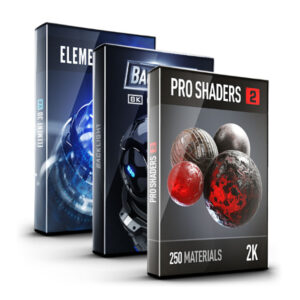
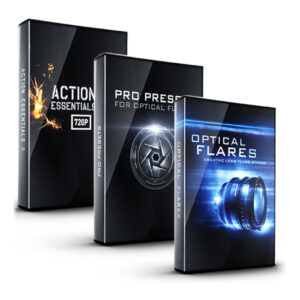
Reviews
There are no reviews yet.