Rhino for Mac
Rhino, the industry-standard NURBS engine, is now available for Mac OS X. You’ll feel right at home with this native application, which feels familiar to both Mac users and experienced 3D modellers.
Rhino for Mac liberates Mac users from running Rhino on a physical or emulated Windows environment, and all Rhino for Mac purchases will be for a universal Rhino licence which are interchangeable between Mac and Windows installers.
With Rhino, you can be sure your files are compatible with hundreds of products and workflows. It is now possible for existing Rhino 3D users to reliably model on an iMac, MacBook or Mac Pro. For those new to 3D modelling on Mac, looking for a cost-effective application with a large user base, high level of accuracy, and without complex or restrictive licensing arrangements, Rhino for Mac is ideal.
Download a Rhino for Mac Free Trial
Grasshopper

In Rhino, Grasshopper – the popular visual programming language – has been fully embraced. Now as a fully-fledge part of Rhino, users have a solid foundation for many incredible third-party components ranging from environmental analysis to robotic control.
Presentation

During nearly every phase of design, you need to communicate to clients, customers, collaborators, or the public at large. Rhino has been improved with the aim of helping you present your work: be it “quick and dirty” or “high-res glossy”. With major changes to Rendering, Materials, or just plain capturing the viewport, it’s now easier and faster to present, discuss, make decisions, and iterate.
Display

Rhino’s new display pipeline is faster, more stable, and uses features found on modern graphics hardware, like GPU sensitive shaders and memory optimisations. This results in fewer GPU-specific display glitches and more consistent, beautiful, and frequent frames, even with large models. In some conditions, display speed can be up to 300% faster.
Documentation

Modelling is just one part of the design process; you also need to show how to build what is on the screen. Many parts of the documentation workflow have been refined, from a completely reworked annotation-style interface, to better DWG support, and RichText throughout. It’s now easier to convey accurately and clearly the what and the how of your design.
Licensing & Administration

Rhino is easier to install, license, and configure than ever. There’s a great new option to license Rhino using the Cloud Zoo, as well as new System Requirements.
Make2D

Make2D has been completely rewritten to provide faster, better, cleaner, more customisable results.
Rhino Refinements

Small quirks add up to painful paper cuts over the course of a prolonged modelling session. In Rhino, hundreds of minor bugs have been fixed and similar features consolidated into single commands, making Rhino much more refined.
What’s the difference between Rhino for Mac and Rhino for Windows?
Rhino is nearly the same on both platforms.
| Rhino for Mac | Rhino for Windows | |
| Versatile 3D Modelling | ✓ | ✓ |
| Grasshopper | ✓ | ✓ |
| NURBS Tools | ✓ | ✓ |
| Mesh Tools | ✓ | ✓ |
| Analysis Tools | ✓ | ✓ |
| Drafting Tools | ✓ | ✓ |
| Layouts | ✓ | ✓ |
| Animation Tools | ✓ | ✓ |
| Stylistic Display Modes | ✓ | ✓ |
| Compatibility | ✓ | ✓ |
| Scriptable | ✓ | ✓ |
| Support Included | ✓ | ✓ |
| Developer Tools | Limited | ✓ |
| Plugins | Limited | ✓ |
| Worksessions | ✓ | |
| Versions | ✓ | |
| Dark Mode | ✓ |
Rhino for Windows has some additional commands not present in Rhino for Mac which can be found here.


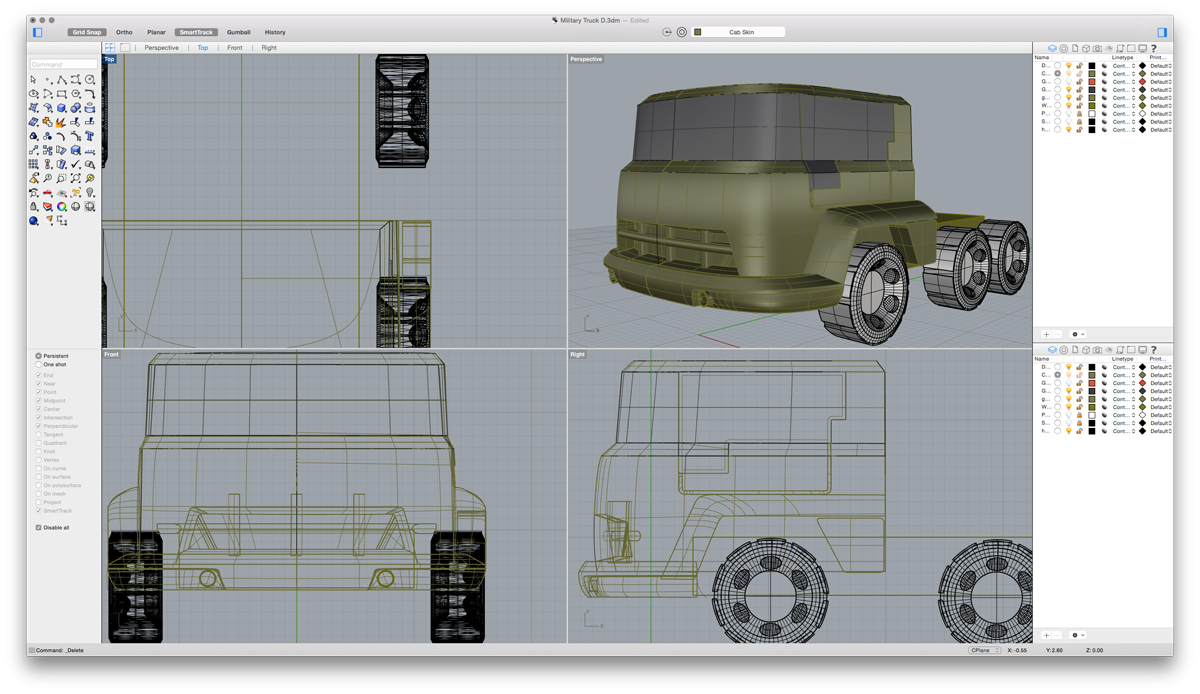
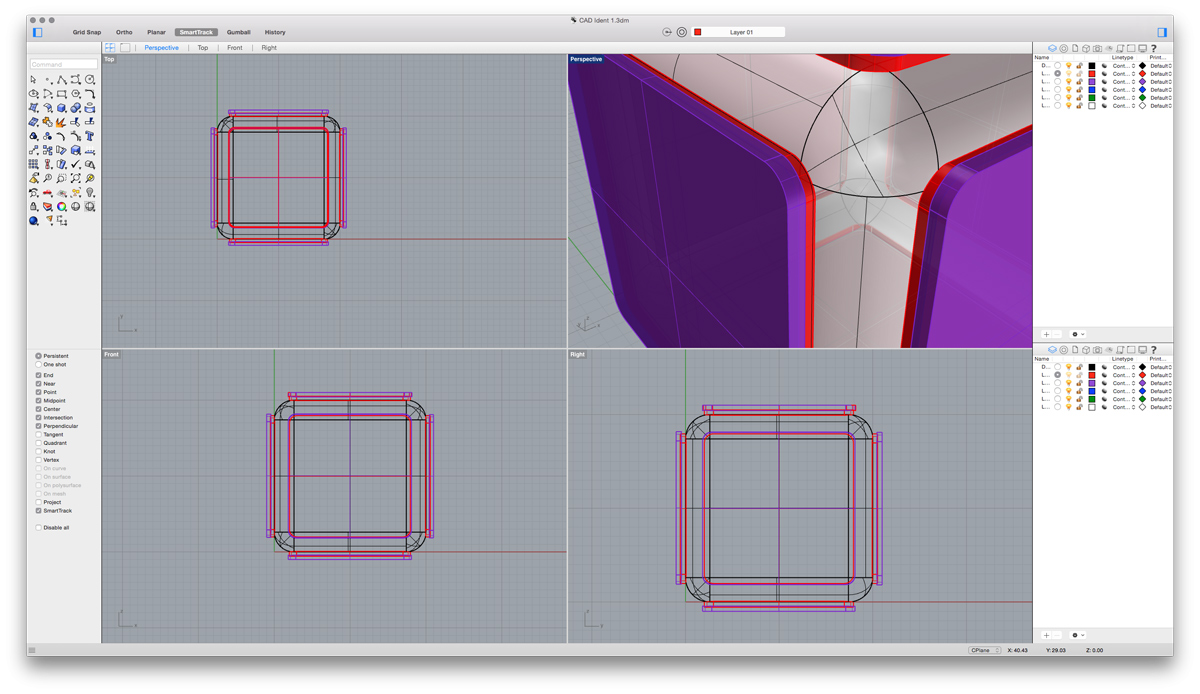
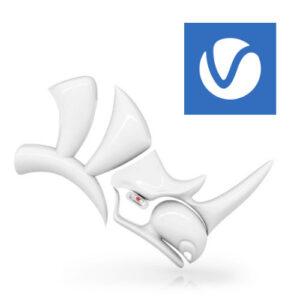

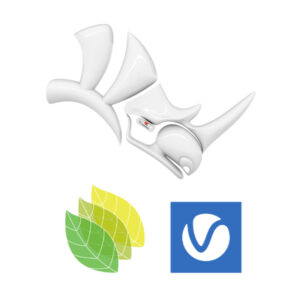

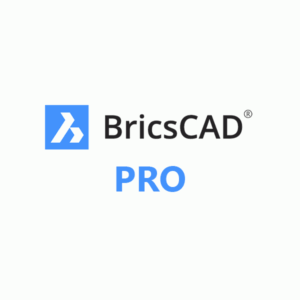

Reviews
There are no reviews yet.