#html-body [data-pb-style=WUWA0K3]{display:none}
display: flex;
flex-direction: row;
justify-content: space-between;
align-items: center;
gap: 40px;
}
.formz-whats-new div {flex: 1 1 0px}
.formZ-reorder {order: 2;}
.video-container { position: relative; padding-bottom: 50%; padding-top: 30px; height: 0; overflow: hidden; }
.video-container iframe, .video-container object, .video-container embed { position: absolute; top: 0; left: 0; width: 100%; height: 100%; }
@media only screen and (max-width:768px){
.formz-whats-new {
flex-direction: column;
}
.formZ-reorder {order: 0;}
}
formZ Pro
Express and communicate your imagination with advanced 3D solid and surface modelling tools.
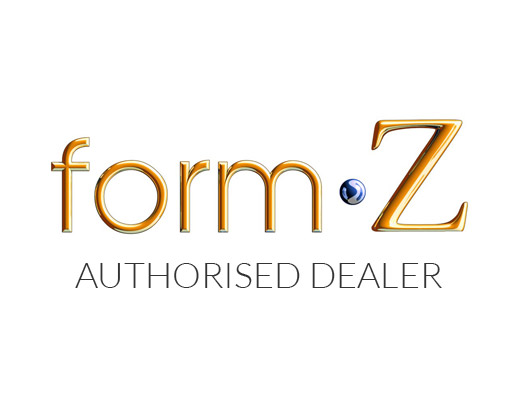
formZ Pro is a powerful, yet easy to use 3D design application with a variety of tools and personalities. Maintain accurate representations in your designs as you progress from design to visualisation, layout, animation, and fabrication.
Available for both Windows and Mac, make use of booleans, NURBS, and subdivision surfaces. Import and export SKP, DWG, DXF, OBJ, STEP, STL, KMZ, DAW, SAT and more!
What’s New in formZ Pro
Symmetry
Object Symmetry creates a plane of symmetry for an object. Subsequent operations to the object maintain symmetry by updating the opposte sides of the model to match. The symmetry functionality has special consideration for NURBs curves, NURB surfaces and Sub-D objects.
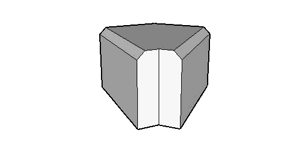
Reference Files
Reference Files are simply data from one project displayed inside another project. Reference files allow for complex static data to be maintained in external files and supports coloboration where files can be shaered between team members as a design evolves.

Scripting
Python is a easy to use yet rich scripting language. Python scripts in form•Z are an easy way to extend the functionality of form•Z to add your own utilities or create a custom design design tools. Most of the form•Z functionality is avaiable to a form•Z Python script.
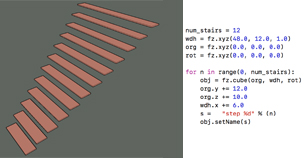
Creative Design Tools
A suite of creative design tools to enhance form generation. Create new and interesting forms especially when combined with each other.These tools suite includes: Voronoi diagram, Point Scatter, Surface Scatter, Volume Scatter, Parametric Map, Wrap tool and Delaunay Triangulation.
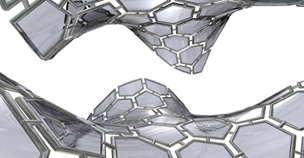
NURBS Tools
A comprehensive suite of NURBS tools combines unprecedented ease of use and power. The NURBS analysis features aid in the evaluation and refinement of your design.

Parametric Generation
Fully parametric and dynamic generation of 3D forms that can be further manipulated at any time after their initial generation.
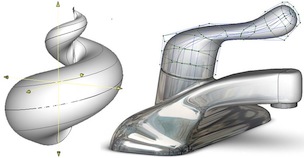
Plus…
- Interactive display
- Formula tools
- Subdivision tools
- Rounding and blending
- Animation
- Layout for 2D
- 3D printing
- Components
- Materials
- Dynamic interface
- Reshaping
- Dynamic clipping planes
- Sun studies
display: flex;
flex-direction: row;
justify-content: space-between;
align-items: center;
gap: 40px;
}
.formz-whats-new div {flex: 1 1 0px}
.formZ-reorder {order: 2;}
.video-container { position: relative; padding-bottom: 50%; padding-top: 30px; height: 0; overflow: hidden; }
.video-container iframe, .video-container object, .video-container embed { position: absolute; top: 0; left: 0; width: 100%; height: 100%; }
@media only screen and (max-width:768px){
.formz-whats-new {
flex-direction: column;
}
.formZ-reorder {order: 0;}
}
formZ Pro
Express and communicate your imagination with advanced 3D solid and surface modelling tools.
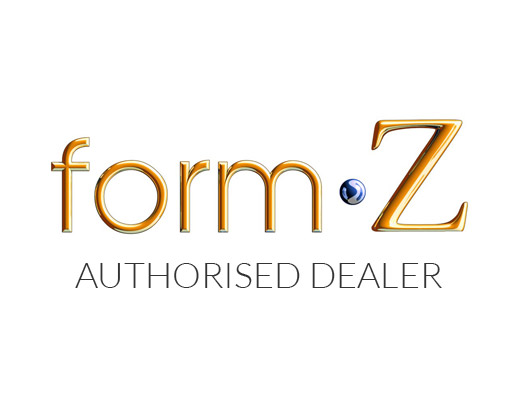
formZ Pro is a powerful, yet easy to use 3D design application with a variety of tools and personalities. Maintain accurate representations in your designs as you progress from design to visualisation, layout, animation, and fabrication.
Available for both Windows and Mac, make use of booleans, NURBS, and subdivision surfaces. Import and export SKP, DWG, DXF, OBJ, STEP, STL, KMZ, DAW, SAT and more!
What’s New in formZ Pro
Mesh Tools
Mesh Base can create a solid base for a facetted surface, Mesh Extrude will do similar but follow the curviture of the mesh rather than form a base, Simplyfy Mesh can reduce the number of faces while maintaining the key features of the model
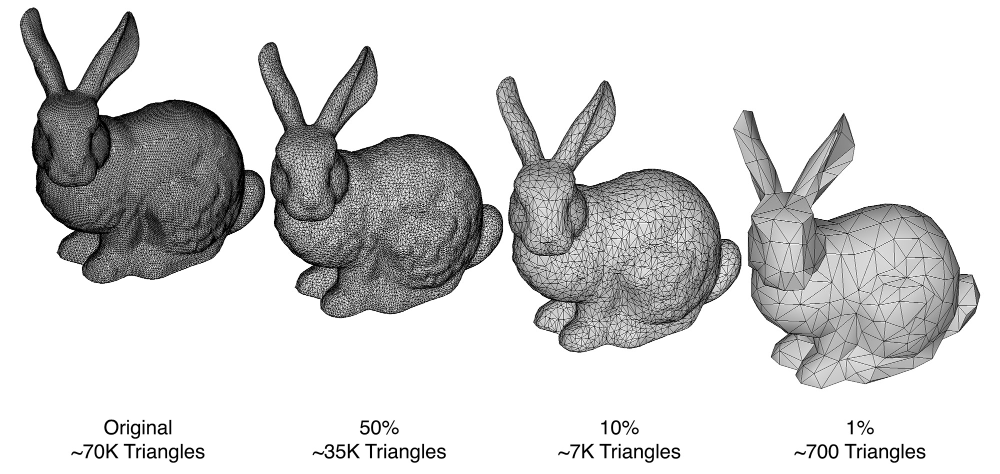
Improved Point Cloud Support
Large color point clouds are now supported. This includes new import formats, improvements in the quailty and performance of point cloud display and a new Terrain From Points tool.
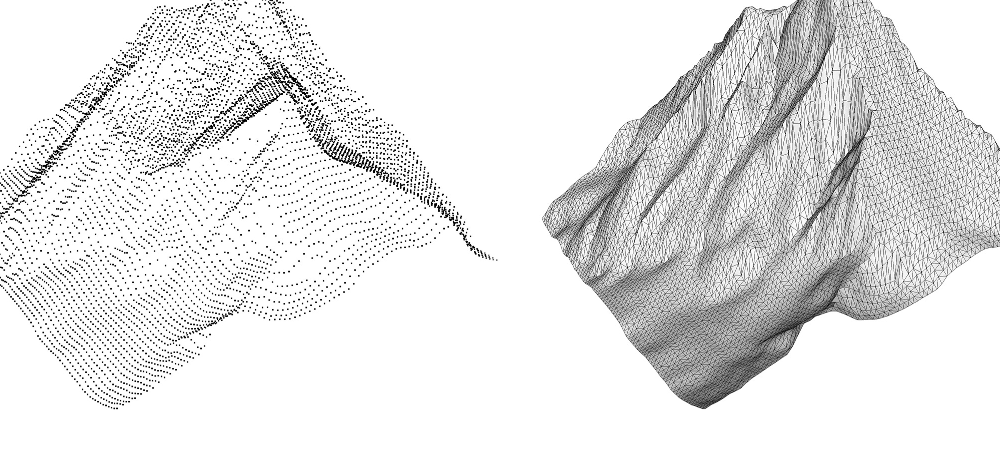
Scripting
Python is a easy to use yet rich scripting language. Python scripts in form•Z are an easy way to extend the functionality of form•Z to add your own utilities or create a custom design design tools. Most of the form•Z functionality is avaiable to a form•Z Python script.
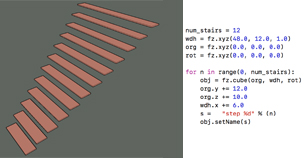
Assistant
The Assistant is an easy way to find anything in form•Z — even if you’re not sure what it’s called. The assistant is accessed by opening the Favorites Palette (spacebar by default) and then typing a key to start a search. The assistant can find tools, menu commands, layers, materials, views and more.

New Tools
Tools like Pipe for cables and piping, Structural Shapes like bars and beams as well as Catenary to simulate chains or wires/cables.

New Tools
Boundry Slice is a tool similar to booleans or a trim mode as it works on virtually all object types and lastly a Paint tool, Paint Objects is an artist-friendly tool for creating convincingly natural distributions of entourage.Use this tool to paint trees, plants and stones in an landscape, pedestrians and vehicles in an urban environment, chocolates in an advertisement— any scene requiring a natural-looking, organic distribution.

Plus…
- Interactive display
- Formula tools
- Subdivision tools
- Rounding and blending
- Animation
- Layout for 2D
- 3D printing
- Components
- Materials
- Dynamic interface
- Reshaping
- Dynamic clipping planes
- Sun studies








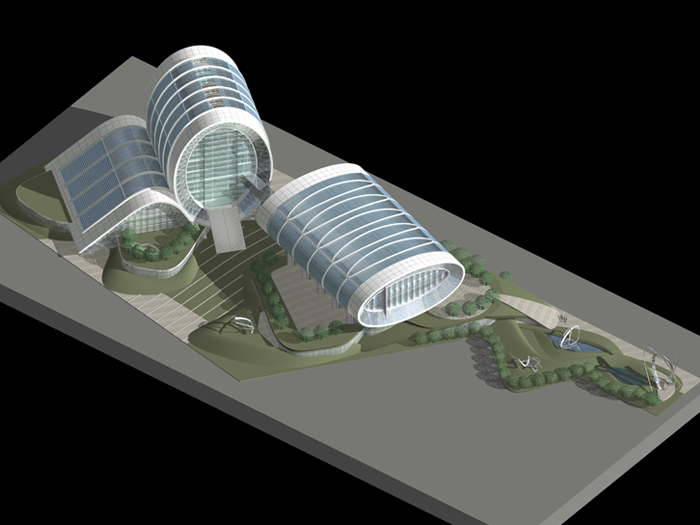


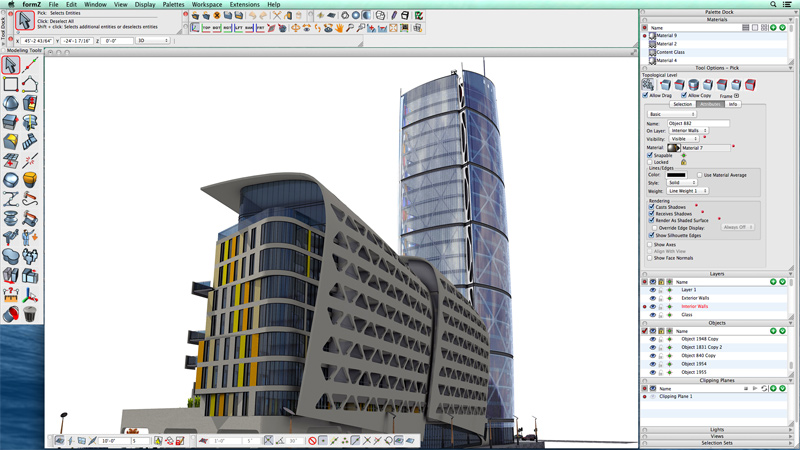
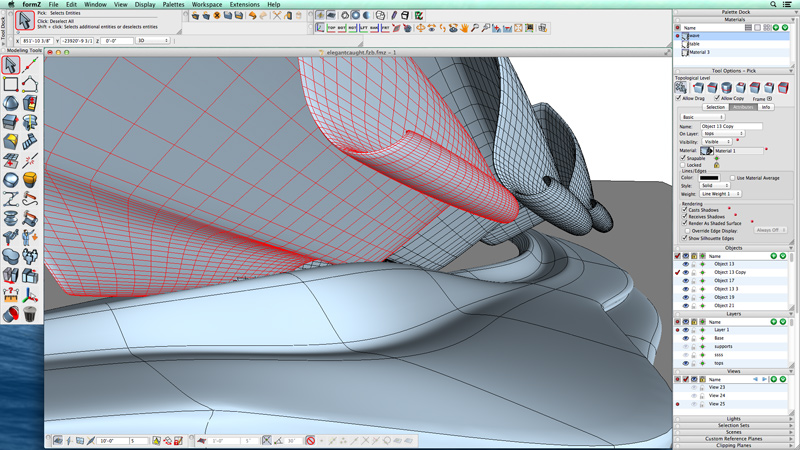
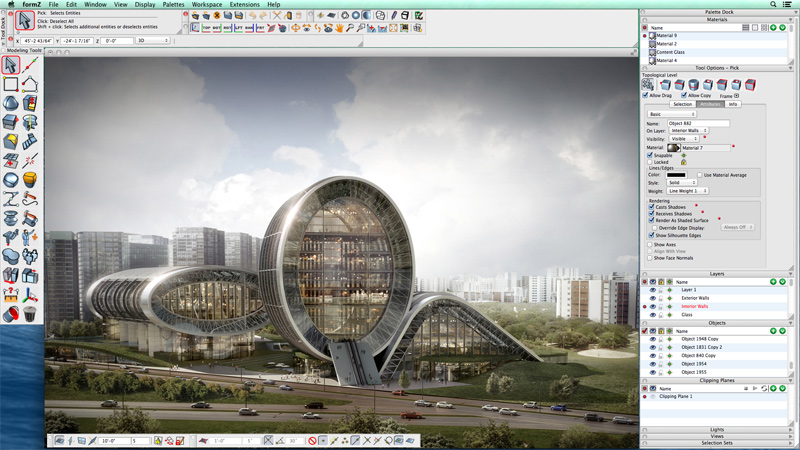






Reviews
There are no reviews yet.