3DEXPERIENCE SOLIDWORKS Standard (Quarterly)
Get SOLIDWORKS on the 3DEXPERIENCE platform. The SOLIDWORKS Standard Offer includes 3 months SOLIDWORKS, xDesign, and access to 3DEXPERIENCE.
Autumn Savings!
Save 5% when using code AUTUMN5 at checkout!
Offer ends 30/11/2024. New Licences only, excludes renewals.3DEXPERIENCE SOLIDWORKS Standard Offer (Quarterly)
Buy a 3DEXPERIENCE SOLIDWORKS Standard quarterly subscription online today! The subscription includes SOLIDWORKS, xDesign, and the Derived Format Converter.
3DEXPERIENCE SOLIDWORKS downloads and installs like traditional SOLIDWORKS and runs on your local machine. Once downloaded and installed, simply open SOLIDWORKS and enter your username and password to get modelling. Files can be saved to your PC or to the 3DEXPERIENCE platform - ideal for sharing and collaborating with other members of your team.
3DEXPERIENCE SOLIDWORKS is also available with subscription terms of 12 months or 36 months.
If you're looking for more features such as CAD libraries, cost estimation tools, photorealistic rendering, and much more, take a look at 3DEXPERIENCE SOLIDWORKS Pro.
If you need all of that, plus stress and time-based motion analysis, advanced cable routing, and more, check out 3DEXPERIENCE SOLIDWORKS Premium.
SOLIDWORKS Standard
SOLIDWORKS Standard is the base level of the SOLIDWORKS application that includes part and assembly modelling, 2D drawing, basic stress testing, collaboration tools, and more. It is is easy to learn, and provides and extremely powerful toolset that shortens product development time, imporves quality, and reduces costs. Get up to speed quickly with SOLIDWORKS Standard, and enjoy specialised tools for sheet metal work, welding, surfacing, molding, product configurations, and CAM.
Part & Assembly Modelling
Transform ideas and concepts into 3D models using imported images, simple sketches, or scanned 3D data - then add more detail as the design evolves. Quickly lay out your design assembly structure and automatically create CAD files to manipulate and modify the 3D geometry.
2D Drawings
Clearly communicate how your design should be manufactured and assembled by creating production-ready 2D drawings that are directly linked to the 3D CAD data so updates are automatically reflected.
Existing Design Reuse
Make use of existing engineering data to create new designs and speed up product development.
Collaborate and Share CAD Data
The included collaboration tools help your team members work closely with not only each other, but with stakeholders, vendors, and customers. You can even protect your design data before sharing it outside your organisation.
Check Interference
Verify that all of your parts and assemblies will correctly fit and move before production with Interference Check. You can check designs in both 2D and 3D while you design to assess manufacturability and tolerances as you go.
Basic Stress Analysis for Individual Parts
SimulationXpress is a first-pass analysis tool to quickly determine the effects of force and pressure, and generate reports to document the results.
Rapid 2.5-axis CAM Programming
CAMWorks is an inegrated 2.5-axis milling solution that utilises Model-Based Definition (MBD) and Knowledge-Based Machining (KBM) to improve communication, reduce errors and cycle times, and increase final product quality.
Design Review and Productivity Tools
Correct issues early with the included Design for Manufacturing (DFM) tools, and stay productive by using design analysis, comparison, checking, and reporting tools.
Import / Export Filetype Translators
SOLIDWORKS provides more than 30 translators so you can open CAD data produced in all other major CAD platforms, and export to other software with confidence too.
XR Exporter
Simplify the path from CAD to augmented or virtual reality with the Xtended Reality export option. Xtended Reality retains valuable information like geometry, appearance, motion studies, configurations, meta data, and more.
New in SOLIDWORKS 2024

Previous Release Compatibility
- Collaborate with suppliers who use older versions of SOLIDWORKS.
- Save parts, assemblies, and drawings as SOLIDWORKS versions that are up to two years prior to the latest release..
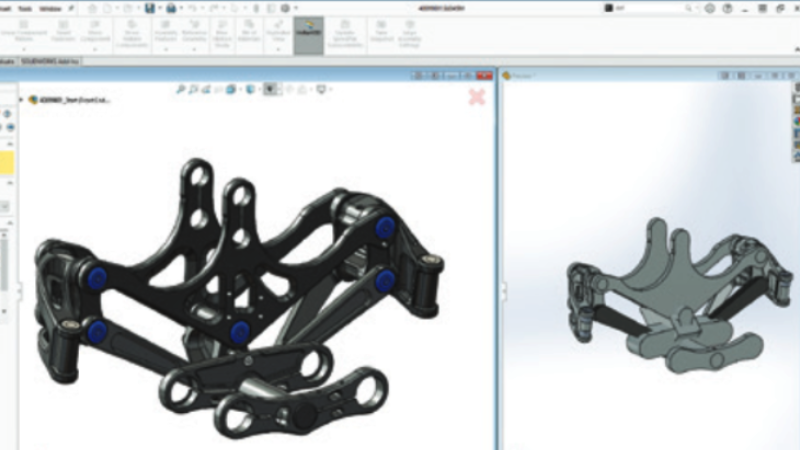
Assemblies
- Simplify your large assemblies faster by applying rules when you defeature your model.
- Represent post-assembly machining operations in SOLIDWORKS with Insert Assembly into Part.
- Simplify assembly STEP file import with the ability to filter out unwanted components on the fly.
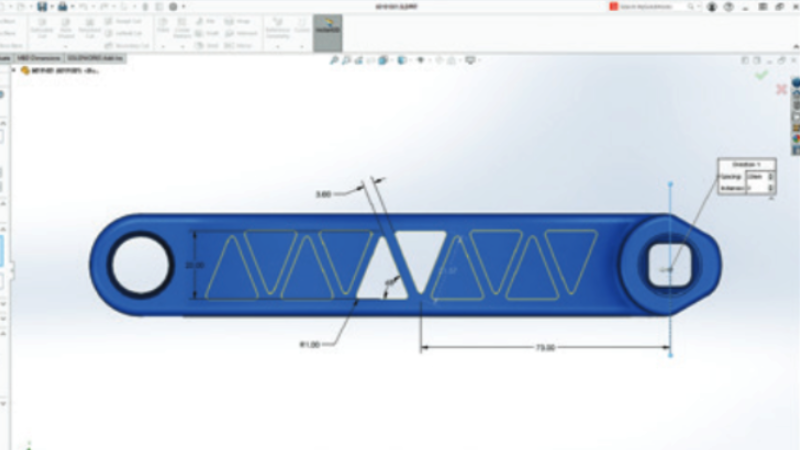
Parts and Features
- Speed up sketching with a new option to preview and edit a dimension as soon as you select one or more entities.
- Create bidirectional, symmetric patterns with the Symmetric option for Linear Pattern.
- Display the unit of measurement as a custom property in notes and tables.

Drawings and Detailing
- Clean up dangling dimensions more efficiently by reattaching them to the proper reference points.
- Detail drawings faster with improved chain dimensioning alignment and adherence to drawing standards.
- Exclude hidden sketches from DXF Flat-Pattern with a new option.
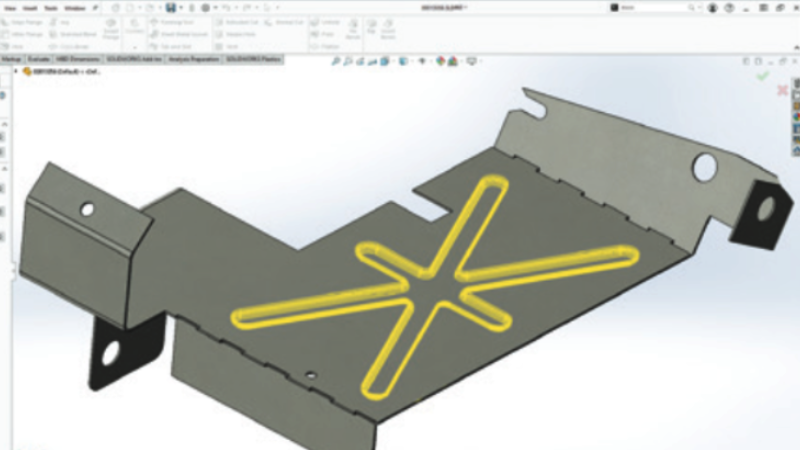
Sheet Metal
- Adhere to manufacturing practices by providing a Normal Cut option for slots when tabs are created at an angle.
- Automatically propagate slots to all instances of a tab that intersects a specific part
- Eliminate the need for form tool creation with the option to create a stamp/form feature on the fly using just Sketch.
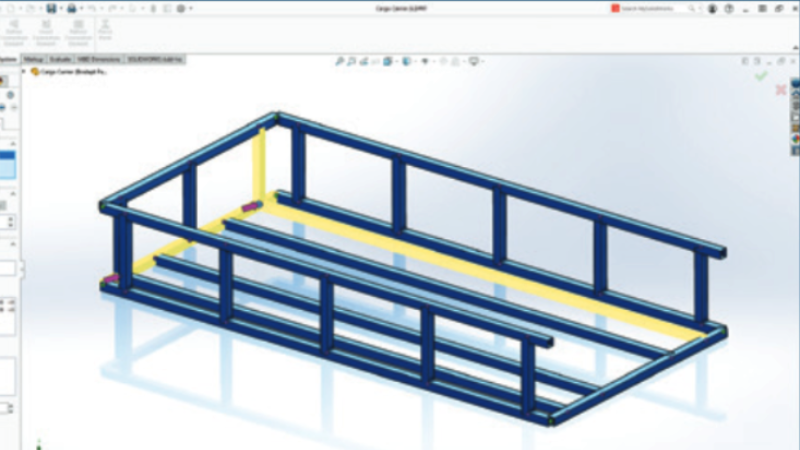
Structure System
- Speed up the editing and management of corner treatments with the ability to group similar corners and apply treatments automatically or manually
- Automatically create an open corner for the addition of a connection block with a new Corner Treatment option.
xDesign
xDesign is an "xApp" which means it runs in a web browser and is available anywhere, at any time, on any internet-connected device. There's no software to install, configure, or manage, and you will always be working with the latest version.
xDesign helps you model 3D shapes quickly and easily within a single modelling environment. It is integrated with Cloud 3D printing and a network of FabLab machines, and you can use PartSupply to search, access, and pull in 3D components provided by a number of suppliers and manufacturers. Sketch parts by extruding and revolving, and refine with shells, fillets, and chamfers. Convert surfaces to solids, and create assemblies capable of motion.
Derived Format Converter
The Derived Format Converter for SOLIDWORKS takes the exact geometry in .SLDPRT and .SLDASM files and provides data for use in other 3DEXPERIENCE modelling and simulation apps such as DELMIA and SIMULIA.
3DEXPERIENCE Platform
The 3DEXPERIENCE platform gives you access to a suite of applications to design, simulate, inform, and collaborate. You can start a project, and then invite collaborators to one unified virtual space. Each user will have their own set of personalised apps, known as a "Role", which gives them tools relevant to their responsibilities in the project.
With 3DEXPERIENCE, everything is stored on the cloud. This means you and your team can access everything from any internet-connected computer, securely, and always on the latest version.
It is from the 3DEXPERIENCE platform that users access a portfolio of web-based and desktop apps, a cloud platform that is host to onboarding programs programs, e-learning modules, and a dedicated community, and the industry marketplace to connect with qualified industrial service provides all around the world.
Please visit our dedicated page for more information on the 3DEXPERIENCE platform.
| Brand | Dassault Systeme |
|---|---|
| Delivery Type | Digital Delivery By Email |
| Processing Time | 1 Working Day |
SOLIDWORKS Hardware Requirements
- 3.3GHz+ Processor
- 16GB+ RAM
- Check recommended GPUs here
- SSD recommended for optimal performance
- Operating Systems: Windows 10, 11 / Server 2016, 2019 / macOS 10.15, 11.0, 12.0

