DraftSight Enterprise – 2D software with network licensing
DraftSight Professional is a 2D CAD solution built for efficiency and ease of use. It supports common design workflows and symbol libraries, making it a practical choice for a wide range of users. The software is simple to learn and offers a customisable user interface. It includes a full API, supports AutoLISP, and provides flexible licensing options. DraftSight Professional covers key 2D design and drafting features, image vectorisation, drawing comparison and smart dimensioning. DraftSight has gained the trust of over half a million users worldwide. For organisations with stricter demands, DraftSight Enterprise extends functionality by offering network deployment. This suits companies where project confidentiality is vital, such as those in aviation, defence, healthcare or advanced technology sectors.
Why Choose DraftSight Enterprise – Perpetual
Network Licensing
Enable concurrent usage and compliance across the organisation with network licensing. DraftSight uses the same Network License Manager as SOLIDWORKS, making it easy to add DraftSight to existing network license pools.
Full Support
Full technical support from SOLIDWORKS partners keeps DraftSight running smoothly, and your team productive.
Remote Connection Deployment
Network license deployment makes getting started with DraftSight Enterprise easy. The deployment wizard frees CAD managers from installation and upgrades.
Helpful Documents
What’s Included in DraftSight Enterprise
Image Trace
DraftSight’s Image Tracer allows designers to automatically convert raster images including BMP, PNG, PDF, and JPG formats into vector graphics, creating accurate and editable lines and curves in DWG files. Save time and effort manually retrieving and editing image elements.
Layers Manager
Manage and organise layers easily and consistently. Show, freeze, lock layers, or modify layer styles at one single location to carry out changes at scale and speed up your drafting process.
Visual LISP
Run Visual LISP routines directly in addition to DraftSight’s existing support of AutoLISP.
PowerTrim
PowerTrim cuts to the chase by assuming everything is a cutting edge from the start. Just use the PowerTrim command and drag your cursor over the entities you want to trim. No more selecting cutting edges — you just start trimming.
Draw Compare
Compare drawing revisions to quickly identify and track changes. Draw Compare will graphically depict differences between drawings or show entities that have been added or removed in the colour of your choice.
Version Feature Comparison
| Professional / Enterprise | Premium / Enterprise + | Mechanical | |
|---|---|---|---|
| Read & Save in DWG | Yes | Yes | Yes |
| Create & Modify in 2D | Yes | Yes | Yes |
| Advanced 2D: Constraints, Sheet Sets, PDF Import, Patterns, Dynamic Blocks Editing | No | Yes | Yes |
| 3D Support | No | Yes | Yes |
| Mechanical Toolbox: Parts Library, Holes, BOM, Revision Table | Yes | Yes | Yes |
| Mechanical Layers Manager & Layers Groups | No | No | Yes |
| Part References, Balloons, Frames | No | No | Yes |
| Advanced Mechanical Bill of Materials | No | No | Yes |


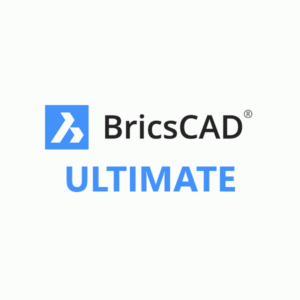

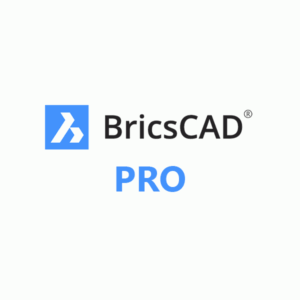


Reviews
There are no reviews yet.