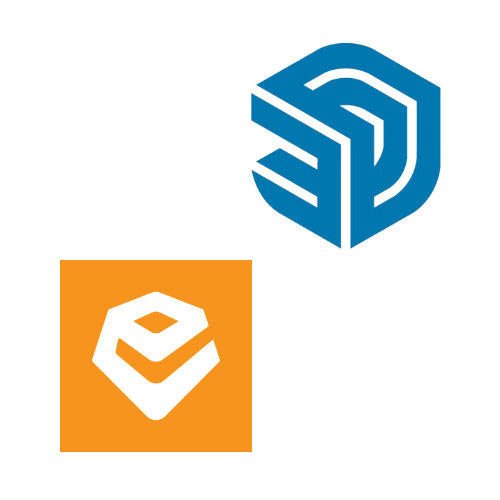Enscape
Enscape - Real-Time Rendering and Virtual Reality for SketchUp, Vectorworks, Revit, Rhino and Archicad

Buy Enscape
Enscape plugs directly into your modelling software, giving you an integrated visualisation and design workflow.
It is the easiest and fastest way to turn your models into immersive 3D experiences by eliminating the inconveniences of production, shortening the feedback loop, and giving you more time to design.
Enscape unites BIM modelling and visualisation into one. Quickly iterate concepts to find the design strategy that works best, and create beautiful and engaging diagrams and renderings without limits.
Available as a subscription, and as a fixed-seat or floating licence, you'll always have access to the latest version of Enscape.
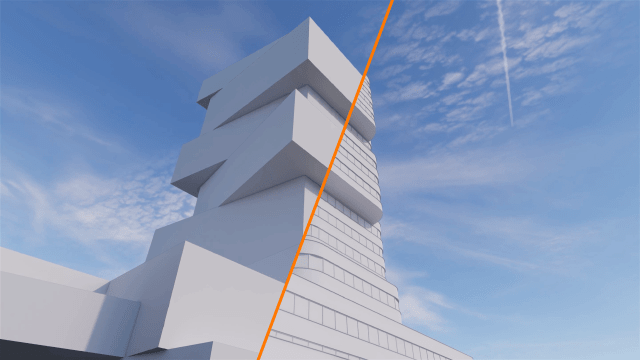
Pre-Design
Quickly iterate and present concept studies to find the design strategy which responds best to the unique challenges of the project.
Design Development
A valuable tool in user groups and stakeholder meetings, real-time rendering enables feedback to be easily gathered and studied by the design team to find the most meaningful solutions for their clients.

Schematic Design
Balance ambiguity and specificity as design decisions are made. Create beautiful and engaging diagrams and renderings without being limited to a small handful of options.
Documentation Phase
Enscape is always directly linked with the documentation models. When coordination issues arise, they can instantly be seen and verified so that solutions can be coordinated before they have an impact on schedule or budget.

Construction Phase
Visualising materials and furniture/fixture layouts prior to installation can be done effectively with virtual reality. Designers and clients can go through the project in an intuitive and immersive way to finalise the details with confidence.