Buy SketchUp Go – 12 Month Subscription
The SketchUp Go bundle lets you design and collaborate anywhere with SketchUp for iPad, Chromebook, and web browsers. It does not include SketchUp for Desktop.
SketchUp for iPad combines the ease of drawing by hand with the power of 3D. Intuitively sketch in 3D using the Apple Pencil and rapidly create 3D shapes and configurable components using smart drawing tools. When it’s time to bring real-world context into your project, pull out your iPad Pro camera, take a picture, and apply it as a custom texture to create a realistic 3D model. Toggle on AR mode to see your design in the real world and immerse clients in the design.
Portable by design, SketchUp for iPad is the perfect companion to use at home, on the job site, or on the go. Sync your projects to the cloud and access them on your web, mobile, desktop, and tablet.
What’s Included in SketchUp Go?
Need more than SketchUp for Web/iPad?
Are you looking for a desktop modeller that can handle large 3D files, third-party extensions, construction documents, 2D plans, and virtual reality? Consider SketchUp Pro.
For everything SketchUp Pro offers, plus point cloud handling, Revit importer, and photorealistic rendering, take a look at SketchUp Studio.
Generate Concepts Quickly
Design quickly and easily on your iPad using smart drawing tools or sketch directly on top of 3D models with the Apple Pencil.
Bring In Real-World Context
Pull in satellite imagery for site context, texture models by taking photos with your camera, and import pre-made components of real products from 3D Warehouse.
Mark Up Digitally
Streamline design reviews by marking up 3D models on your iPad where your feedback is consolidated in a singular 3D project.
Drive The Project Forward
Keep project stakeholders moving in the right direction by sharing design details and critical changes to the cloud with Trimble Connect.
Tools include:
- SketchUp for iPad to capture inspiration when it strikes
- SketchUp for Web to model straight in your web browser
- Autoshape to turn doodles into a wide range of 3D shapes and objects
- Markup mode to create concepts with annotations and redline
- Add photo texture using your iPad’s camera
- AR viewing to experience your designs on-site
- Web-based collaboration tools to keep projects on track
- Cross-device file syncing to pick up where you last left off

What’s New In SketchUp Go?
Better Visualisation

Ambient Occlusion updates:
- Add a colour tint to shadows for better colour matching or creative effects.
- Scale multiplier added to adjust shadow size with model scale.
Diffusion [LABS] update:
- Rebuilt AI algorithm for higher-fidelity image generation.
- New tools for auto-prompting, reference images, and negative prompts for more control.
- Preserve colour and in-painting tools (erase, brush, sketch) refine renders.
- Like and dislike buttons allow user feedback to improve the algorithm.


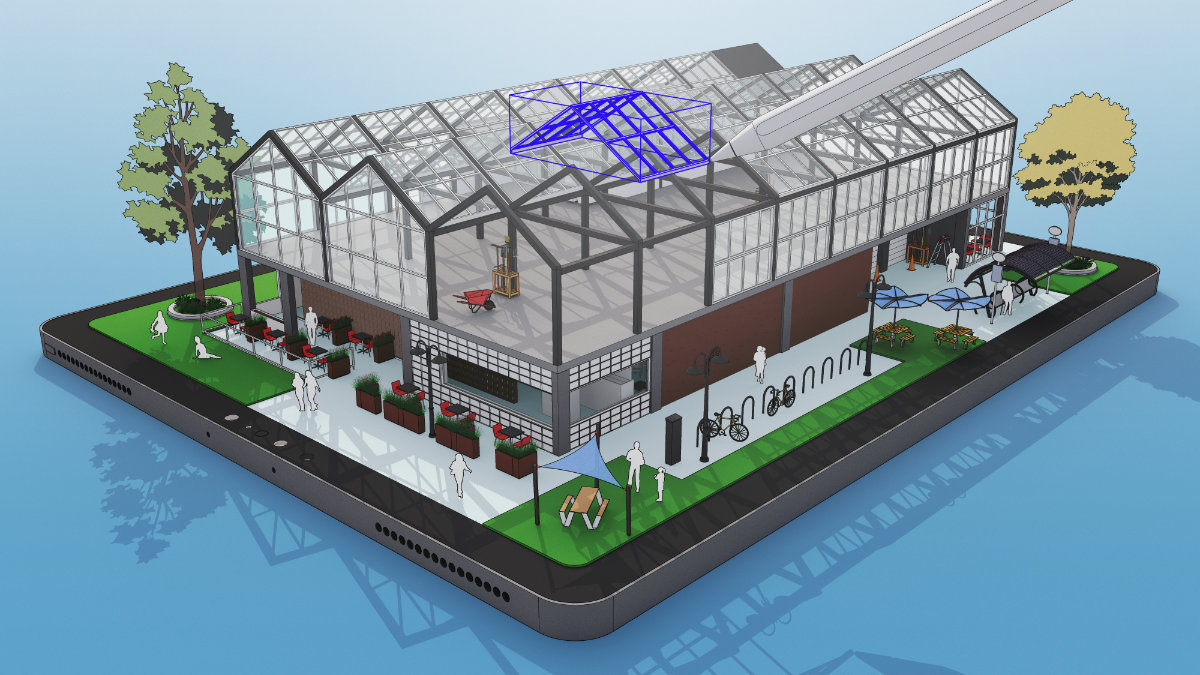
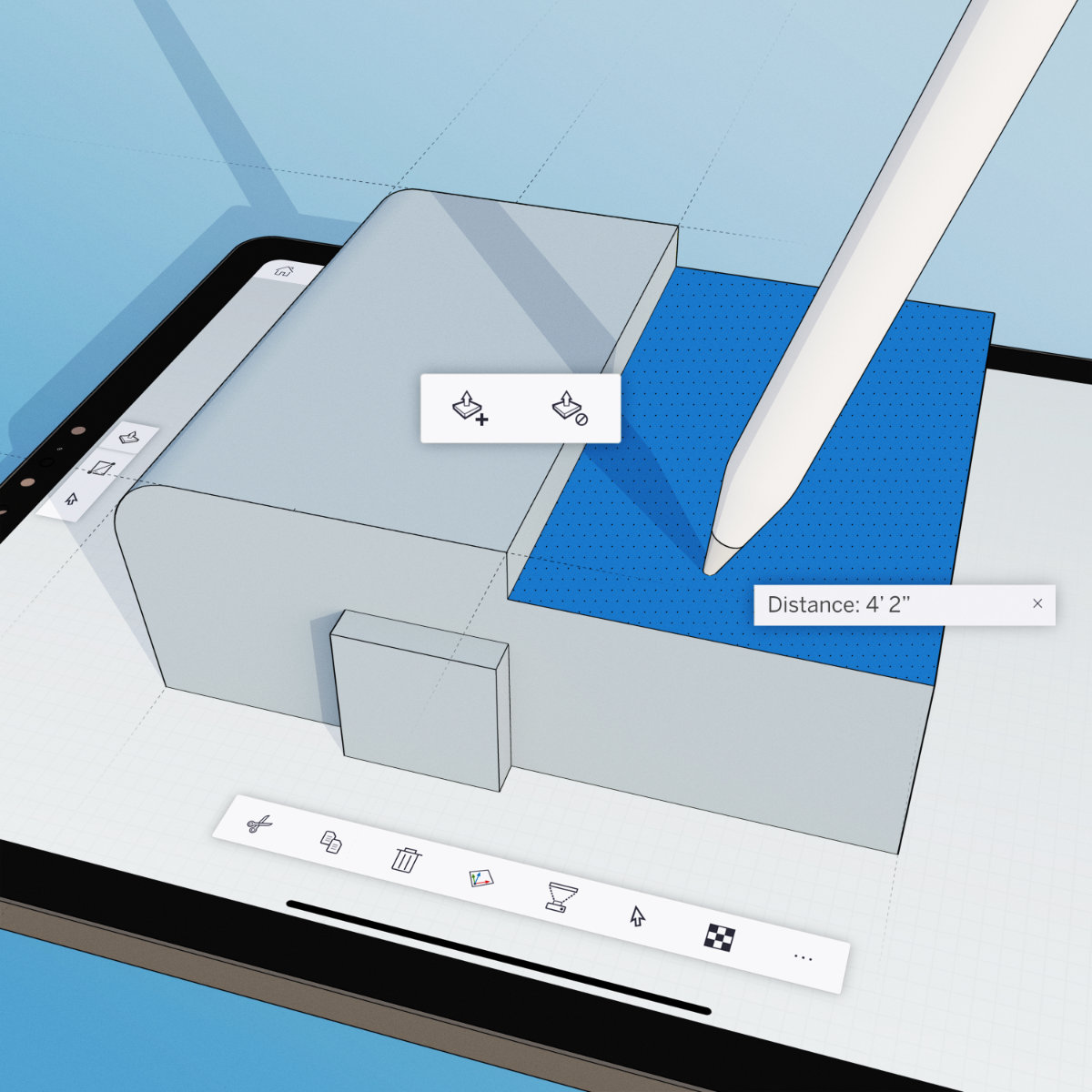

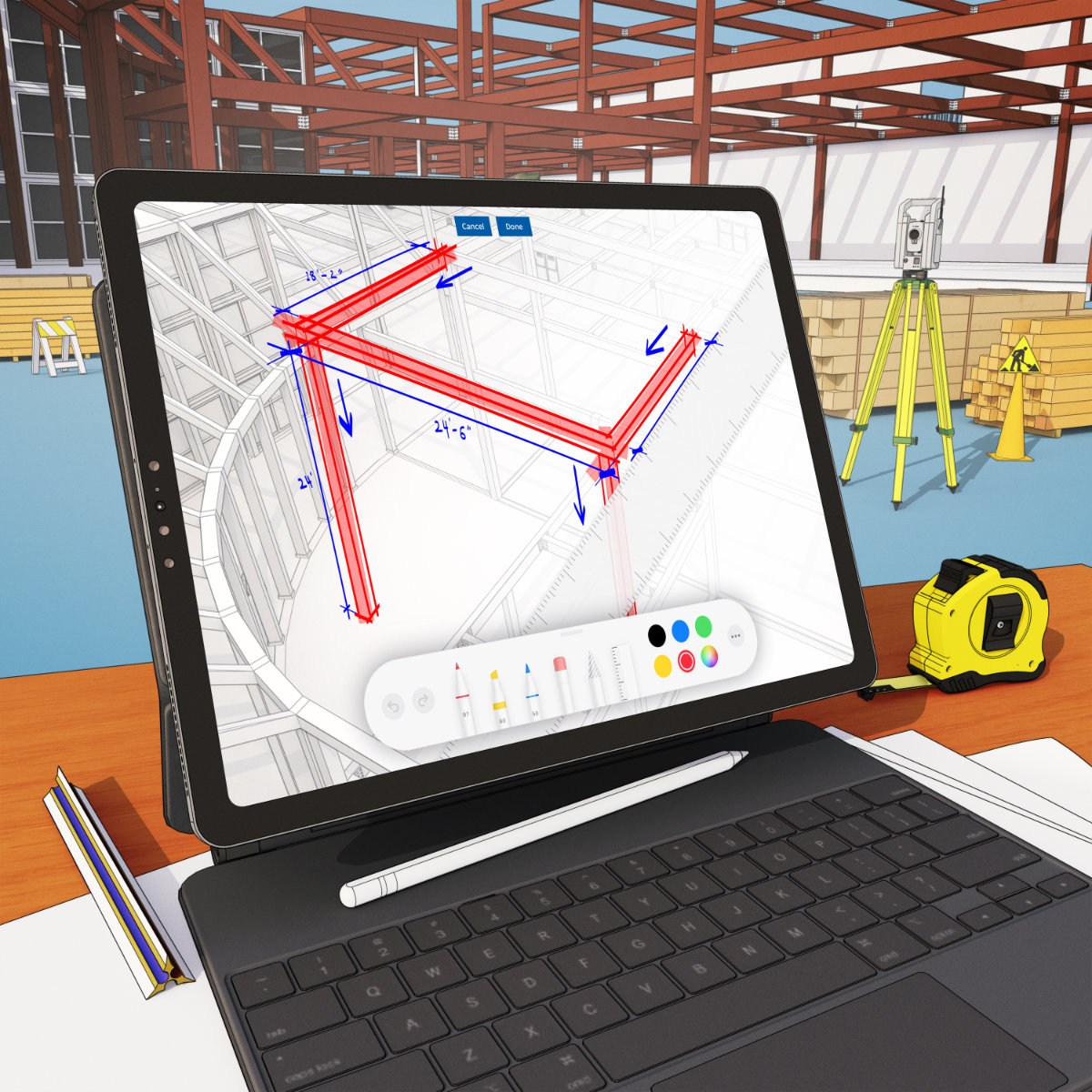




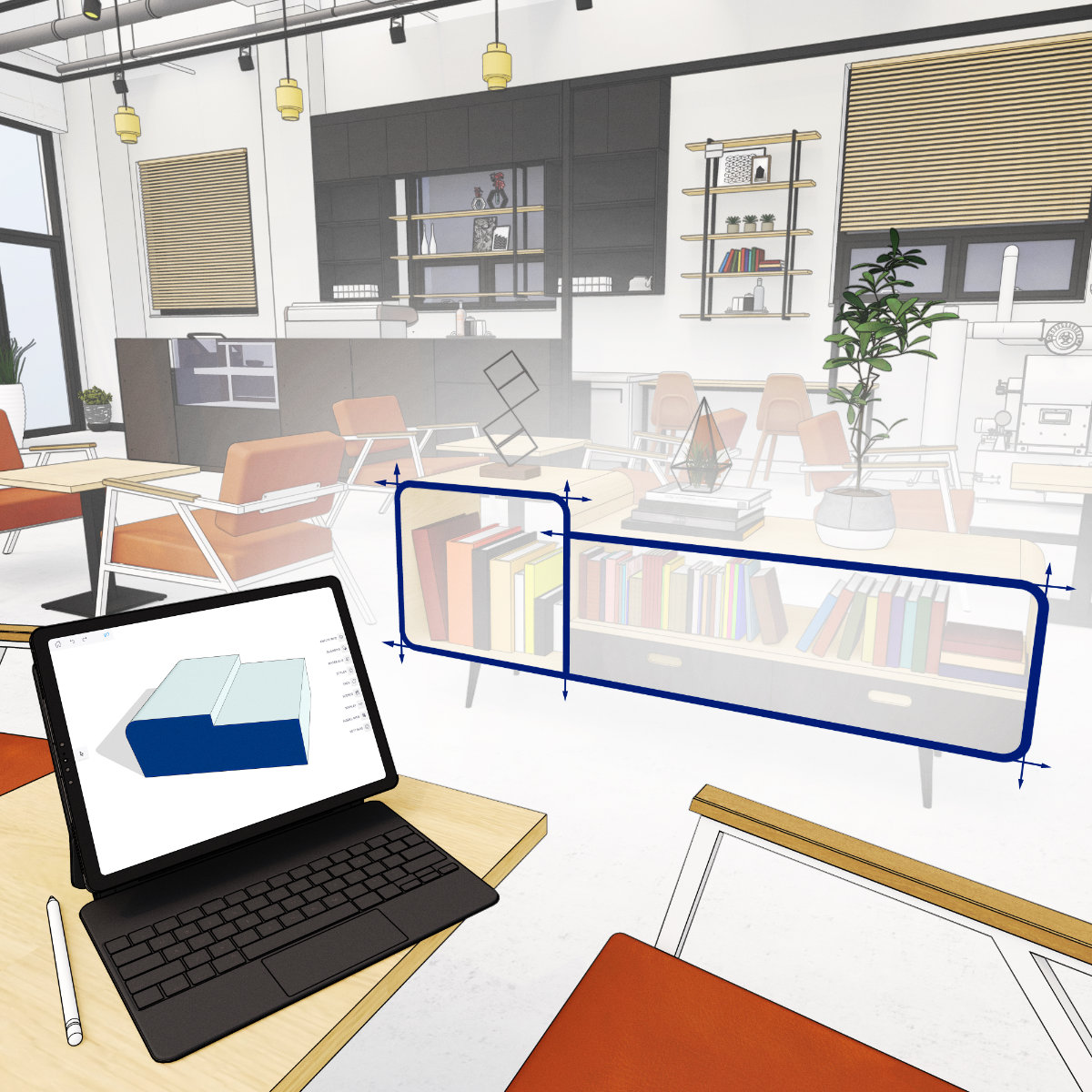











Reviews
There are no reviews yet.